A Quick Guide Into The Computer Network
23 min read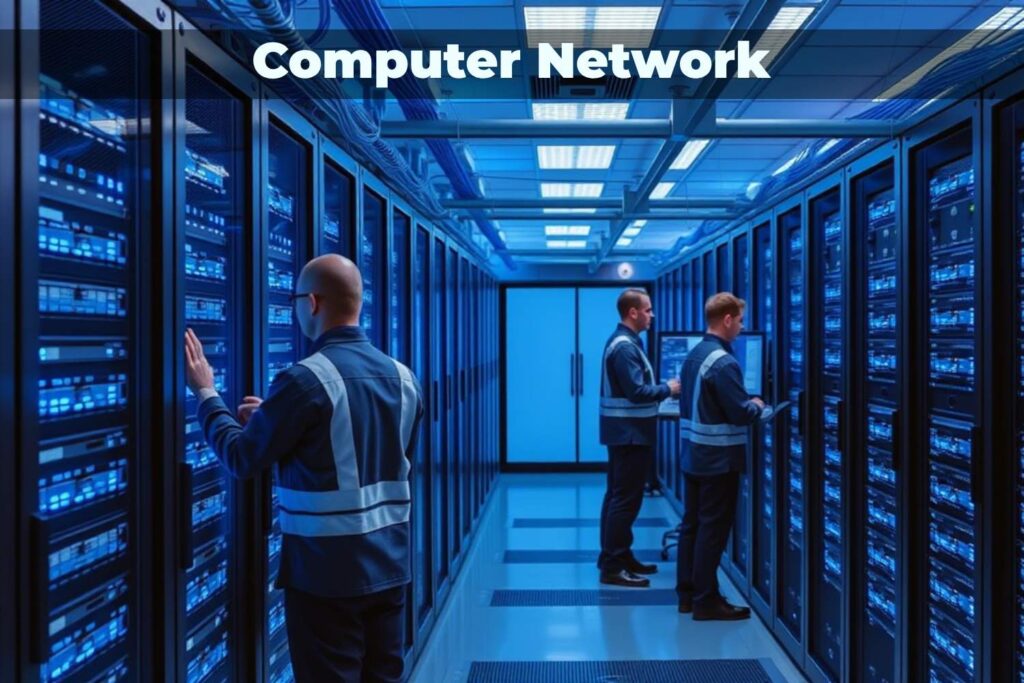
Computer Network
A computer network is a critical infrastructure that facilitates communication, collaboration, and resource sharing among interconnected devices.
From humble beginnings in military and research institutions to a globally connected world, the history of computer networks is a testament to human ingenuity.
Understanding computer networks is essential for leveraging technology effectively in both personal and professional contexts, as they form the backbone of modern information systems and digital communication.
What Is a Computer Network?
A computer network is a system of interconnected devices that communicate with each other to share resources and exchange data.
These devices, which include computers, servers, routers, switches, and other hardware, are linked together through various communication mediums—either wired (like Ethernet cables) or wireless (like Wi-Fi).
The primary purpose of a computer network is to enable the exchange of data and facilitate communication between users and devices.
Think of a computer network as a team working together to achieve common goals.
Networks enable devices to seamlessly connect and interact, making communication and resource sharing more efficient.
Through a network, users can share files and resources, ensuring easy access to important data across multiple devices.
Communication is also streamlined, allowing people to connect via email, chat, or video conferencing, regardless of their location.
Additionally, networks provide access to the internet, enabling users to browse, research, and stay connected globally.
Hardware such as printers and scanners can also be shared within a network, reducing costs and increasing efficiency.
Moreover, networks facilitate collaboration by allowing teams to work together on projects in real time, improving productivity and teamwork.
The Evolution of Computer Networks
The story of computer networks is one of visionaries, groundbreaking discoveries, and relentless innovation.
It is a tale that begins in the mid-20th century, driven by the need for efficient communication and data exchange.
From early military projects to the vast, interconnected world we navigate today, the evolution of computer networks has shaped the way we live, work, and communicate.
The Dawn of Networking (1950s-1960s)
The seeds of modern networking were sown in the late 1950s when the U.S. military sought a way to enhance radar communication.
The Semi-Automatic Ground Environment (SAGE) system used the Bell 101 modem, introduced in 1958, to transmit digital data over telephone lines.
This was a revolutionary step, as it allowed computers to communicate over long distances.
Around the same time, researchers explored the concept of time-sharing, which allowed multiple users to access a single computer simultaneously.
Pioneers like Christopher Strachey and John McCarthy played pivotal roles in developing early time-sharing systems, laying the foundation for multi-user networks.
The Birth of Packet Switching and Early Networks (1960s-1970s)
The 1960s introduced a fundamental shift in networking with the concept of packet switching, independently developed by Paul Baran and Donald Davies.
Unlike traditional circuit-switched networks that required a dedicated path for communication, packet switching broke data into smaller packets, enabling efficient and resilient transmission.
This innovation paved the way for the ARPANET, the first operational packet-switched network, launched in 1969. Funded by the U.S.
Department of Defense’s Advanced Research Projects Agency (ARPA), ARPANET initially connected four institutions: UCLA, Stanford Research Institute, UC Santa Barbara, and the University of Utah.
This marked the first step toward the Internet as we know it today.
The Expansion of Networking (1970s-1980s)
The 1970s saw rapid advancements in network protocols and international connectivity.
In 1973, Robert Kahn and Vinton Cerf introduced the Transmission Control Protocol (TCP), later evolving into TCP/IP, the foundation of modern Internet communication.
Meanwhile, researchers in Europe and the United States experimented with internetworking, linking various networks together.
Ethernet technology emerged in 1973, thanks to Robert Metcalfe and his team at Xerox PARC.
Ethernet provided a standardized method for connecting computers within a local area network (LAN), revolutionizing office and institutional computing.
Around the same time, networks such as the French CYCLADES and British NPL introduced internetworking concepts, reinforcing the decentralized nature of data exchange.
The Rise of Commercial Networking and the Internet (1980s-1990s)
By the 1980s, networking expanded beyond research and military applications, entering the commercial and corporate world.
The NSFNET, a government-funded network, replaced ARPANET as the backbone of academic and scientific communication, allowing institutions worldwide to connect.
The adoption of X.25 and public data networks in North America, Europe, and Japan facilitated international connectivity.
The introduction of Domain Name System (DNS) in 1983 simplified addressing by replacing numerical IP addresses with readable domain names (e.g., www.example.com).
The biggest leap forward came in 1990 when British scientist Tim Berners-Lee developed the World Wide Web (WWW).
The web transformed the Internet into an accessible platform for information sharing, commerce, and communication.
Companies and individuals could now create websites, paving the way for the digital revolution.
The Modern Era: Broadband, Wireless, and Cloud Computing (2000s-Present)
The 21st century witnessed exponential growth in networking technologies. Broadband Internet replaced dial-up connections, enabling high-speed data transfer.
Wireless networking (Wi-Fi) became ubiquitous, freeing users from the constraints of physical cables.
The emergence of cloud computing and virtualization changed the way data centers operated.
Services like Amazon Web Services (AWS), Google Cloud, and Microsoft Azure provided scalable and remote computing resources, reducing reliance on on-premises hardware.
Meanwhile, mobile networks evolved from 3G to 4G and now 5G, offering lightning-fast data speeds and supporting an ever-growing ecosystem of connected devices.
The rise of the Internet of Things (IoT) expanded networking beyond computers and smartphones, enabling smart homes, autonomous vehicles, and industrial automation.
Today, networking technologies continue to evolve with advancements in AI-driven networking, quantum computing, and next-generation wireless networks.
As we move forward, one thing remains certain: networking will continue to shape the future of communication, innovation, and global connectivity.
Computer Network Devices
Computer network devices play a crucial role in enabling communication, data sharing, and connectivity among various nodes within a network.
Each device serves a specific function, contributing to the overall efficiency and effectiveness of the network.
Below is a detailed exploration of some of the key network devices, their roles, and their importance in modern networking.
End User Devices (EUDs)
End User Devices (EUDs) are the individual devices that people use to interact with a network.
They are the points of origin and destination for communication and data exchange.
Think of them as the “faces” of the network, the things users see and touch.
Computers (Desktops and Laptops)
These are perhaps the most common type of EUD.
Desktops are stationary machines typically used in offices or homes, while laptops offer portability.
Both are used for a wide range of tasks, from word processing and web browsing to complex software development and data analysis.
They connect to the network through wired (Ethernet) or wireless (Wi-Fi) connections.
Printers
Networked printers allow multiple users on a network to share a single printing resource.
This is more efficient and cost-effective than having individual printers for each user.
Printers receive print jobs over the network and output physical documents.
Scanners
Similar to printers, networked scanners allow multiple users to share a scanning device.
They digitize documents and images, sending the resulting files over the network to a computer or other destination.
Smartphones
These mobile devices are essentially pocket computers with advanced capabilities.
They connect to networks primarily through Wi-Fi or cellular data connections (which themselves rely on underlying networks).
Smartphones are used for communication, accessing information, entertainment, and a growing range of other tasks.
IoT (Internet of Things) Devices
This is a broad category encompassing a wide variety of devices embedded with sensors and connectivity that allow them to collect and exchange data over a network. Examples include:
Smart Home Devices: Thermostats, lights, security cameras, appliances that can be controlled remotely.
Wearables: Smartwatches, fitness trackers that collect health and activity data.
Industrial Sensors: Devices used in manufacturing, agriculture, and other industries to monitor conditions and collect data.
Automotive: Connected cars with features like GPS, entertainment systems, and even self-driving capabilities.
Networking Devices
Networking devices are the foundation of modern computer networks and communication.
They play a crucial role in connecting end devices such as computers, smartphones, and printers, enabling seamless data exchange.
From basic file sharing at home to complex global data transfers, these devices manage and direct network traffic, ensuring that information reaches its intended destination efficiently and securely.
Below are some of the most common network devices and their functions:
Network Interface Cards (NICs): These are built into computers and other devices to provide a physical connection to the network. They can be wired (Ethernet) or wireless (Wi-Fi).
Switches: More intelligent than hubs, switches learn the MAC addresses of connected devices and forward data only to the intended recipient. This greatly improves network efficiency.
Routers: Connect different networks together (e.g., your home network to the internet). They determine the best path for data to travel between networks.
Modems: Modulate and demodulate signals to allow data transmission over various media (e.g., cable, DSL). Often integrated with routers in home networks.
Wireless Access Points (WAPs): Allow devices to connect to the network wirelessly using Wi-Fi.
Firewalls: Control network traffic based on predefined rules, protecting the network from unauthorized access.
Bridges (Older Technology): Connect two network segments at the data link layer. Mostly replaced by switches.
Hubs (Older Technology): Simple devices that connect multiple devices on a network and broadcast all data to all connected devices. Largely obsolete.
Repeaters (Older Technology): Amplify network signals to extend their range. Less common now with improved cabling and switching technology.
Computer Network Medium
The network medium refers to the physical or wireless transmission pathway that enables communication between devices in a network.
The choice of medium significantly impacts a network’s speed, reliability, and efficiency. Understanding the different types of network mediums is essential for designing and implementing effective network solutions.
Wired Mediums (Cables)
Cables serve as the physical medium for transmitting data in wired networks. They are widely used in Local Area Networks (LANs) and form the backbone of many business and home networking infrastructures. The most common types include Ethernet cables and fiber optic cables.
Ethernet cables:
Also known as twisted-pair cables, are available in various categories that determine their speed and performance.
Cat5e cables support speeds up to 1 Gbps and are suitable for most home and small office networks.
Cat6 cables offer improved performance with speeds up to 10 Gbps over shorter distances (up to 55 meters), while Cat7 cables provide even higher speeds, better shielding, and greater resistance to interference, making them ideal for high-performance networking environments.
These cables transmit electrical signals and are widely used due to their cost-effectiveness and ease of installation.
They are equipped with RJ45 connectors, which serve as the standard interface for Ethernet networking.
Fiber Optic Cables
This utilizes light signals instead of electrical signals, enabling high-speed data transmission over long distances with minimal signal loss.
Compared to copper cables, fiber optics provide several advantages, including greater bandwidth, allowing them to carry significantly larger amounts of data, making them ideal for high-demand applications.
They are also immune to electromagnetic interference (EMI), ensuring stable and reliable connections even in electrically noisy environments.
Additionally, fiber optics offer improved security, as their signals are difficult to tap into without detection.
These cables are commonly used in backbone connections for Internet Service Providers (ISPs), data centers, and enterprise networks, where speed and reliability are critical.
Wireless Mediums
Wireless communication eliminates the need for physical cables, making networks more flexible and accessible.
These mediums allow devices to connect without the constraints of physical wiring, which is particularly beneficial in mobile and dynamic environments.
Radio waves serve as the foundation for various wireless communication technologies, including Wi-Fi, cellular networks, Bluetooth, and Zigbee.
Wi-Fi is the most widely used wireless network in homes and businesses, providing convenient internet access without cables. Cellular networks support mobile communication across vast areas, enabling voice calls and data transmission for smartphones and tablets.
Bluetooth facilitates short-range wireless connections between peripherals such as headphones, keyboards, and smartwatches.
Zigbee is a low-power communication protocol primarily used in
Internet of Things (IoT) applications, allowing smart devices to exchange data efficiently over short distances.
The ability of radio waves to penetrate walls and obstacles makes them highly effective for wireless connectivity in different environments.
Infrared (IR) communication is another form of wireless transmission that relies on light waves to transfer data.
It is commonly used in remote controls and some short-range wireless networking applications.
However, IR communication requires a clear line of sight between devices, which can limit its usability in certain scenarios.
Microwave links are employed for long-distance, point-to-point communication.
These links are commonly used by ISPs to provide internet access in remote areas where physical cabling is impractical or too expensive.
Microwave communication transmits data using high-frequency signals, making it a viable solution for interconnecting networks across long distances.
However, environmental factors such as weather conditions can affect signal reliability.
NOTE
The choice of a network medium is a critical aspect of network design, influencing performance, scalability, and user experience.
Wired mediums, such as Ethernet and fiber optic cables, provide reliable, high-speed connections, while wireless technologies offer flexibility and mobility.
Each transmission medium has unique advantages and limitations, making it essential for network administrators and designers to choose the most appropriate technology based on specific network requirements.
As technology advances, the continuous development of new transmission mediums and techniques will further enhance network capabilities, ensuring seamless connectivity in an increasingly data-driven world.
Computer Network Protocols
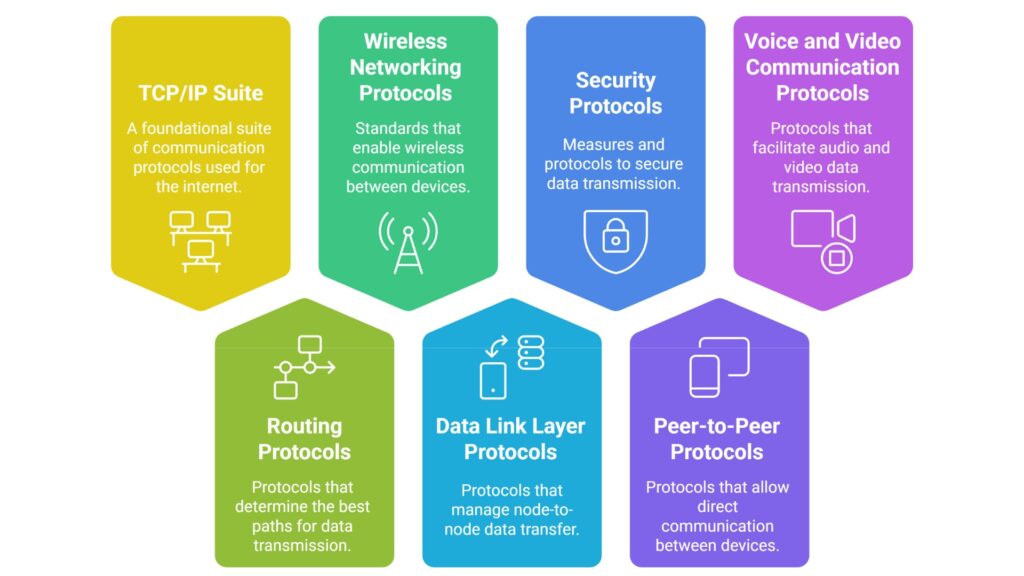
Computer network protocols are rules and conventions that govern how data is transmitted, received, and managed across a network.
They ensure that devices can communicate effectively regardless of their hardware or software differences.
Below is an overview of some key network protocols that you should be familiar with:
1. TCP/IP Protocol Suite
The Transmission Control Protocol/Internet Protocol (TCP/IP) suite forms the foundation of modern networking, including the internet.
It consists of several layers, each with its own set of protocols:
a. Application Layer Protocols
These protocols facilitate communication between applications on different devices:
- HTTP/HTTPS : Hypertext Transfer Protocol (Secure) for web browsing.
- FTP: File Transfer Protocol for transferring files over a network.
- SMTP: Simple Mail Transfer Protocol for sending emails.
- IMAP/POP3: Internet Message Access Protocol and Post Office Protocol for receiving emails.
- DNS: Domain Name System for translating domain names into IP addresses.
- SSH: Secure Shell for secure remote access to systems.
- Telnet: A protocol for remote command execution (less secure than SSH).
- SNMP: Simple Network Management Protocol for managing network devices.
b. Transport Layer Protocols
These handle end-to-end communication and reliability:
- TCP: Transmission Control Protocol ensures reliable, ordered delivery of data packets.
- UDP: User Datagram Protocol provides faster but less reliable communication.
c. Internet Layer Protocols
These manage addressing and routing of data packets:
- IP: Internet Protocol (IPv4 or IPv6) for logical addressing and packet forwarding.
- ICMP: Internet Control Message Protocol for error reporting and diagnostics.
- IGMP: Internet Group Management Protocol for multicast communication.
d. Link Layer Protocols
These deal with physical transmission of data over a network:
- ARP: Address Resolution Protocol for mapping IP addresses to MAC addresses.
- RARP: Reverse ARP (now largely obsolete) for mapping MAC addresses to IP addresses.
2. Routing Protocols
These protocols determine the best path for data packets to travel across networks:
- OSPF: Open Shortest Path First for intra-domain routing.
- BGP: Border Gateway Protocol for inter-domain routing between autonomous systems.
- RIP: Routing Information Protocol (older and simpler).
- EIGRP: Enhanced Interior Gateway Routing Protocol (Cisco proprietary).
3. Wireless Networking Protocols
These protocols govern communication in wireless networks:
- Wi-Fi Standards: IEEE 802.11 family (e.g., 802.11a/b/g/n/ac/ax).
- Bluetooth: For short-range wireless communication.
- Zigbee: Low-power, low-data-rate communication for IoT devices.
- LoRaWAN: Long Range Wide Area Network for IoT applications.
4. Data Link Layer Protocols
These protocols ensure reliable data transfer at the link layer:
- Ethernet: The most common LAN protocol.
- PPP: Point-to-Point Protocol for serial connections.
- HDLC: High-Level Data Link Control for synchronous data transmission.
5. Security Protocols
These protocols protect data integrity, confidentiality, and authenticity:
- SSL/TLS: Secure Sockets Layer/Transport Layer Security for encrypting web traffic.
- IPsec: Internet Protocol Security for securing IP communications.
- WPA/WPA2/WPA3: Wi-Fi Protected Access for securing wireless networks.
- Kerberos: Authentication protocol for client-server applications.
6. Voice and Video Communication Protocols
These protocols support real-time communication:
- VoIP: Voice over IP for voice communication over the internet.
- SIP: Session Initiation Protocol for initiating, modifying, and terminating multimedia sessions.
- RTP: Real-Time Transport Protocol for delivering audio and video data.
- RTCP: RTP Control Protocol for monitoring quality of service.
7. Peer-to-Peer Protocols
These protocols enable direct communication between devices without intermediaries:
- BitTorrent: For file sharing using distributed peer-to-peer networks.
- Gnutella: A decentralized file-sharing protocol.
8. Storage and Virtualization Protocols
These protocols facilitate data storage and virtual machine communication:
- iSCSI: Internet Small Computer System Interface for storage over IP networks.
- NFS: Network File System for file sharing between Unix/Linux systems.
- CIFS/SMB: Common Internet File System/Server Message Block for file sharing in Windows environments.
- VXLAN: Virtual Extensible LAN for overlay networks in virtualized environments.
9. Other Notable Protocols
- NTP: Network Time Protocol for synchronizing clocks across devices.
- DHCP: Dynamic Host Configuration Protocol for assigning IP addresses dynamically.
- TFTP: Trivial File Transfer Protocol for simple file transfers.
- Modbus: A protocol for industrial automation and SCADA systems.
Each of these protocols plays a specific role in ensuring smooth and efficient communication across networks.
Depending on the use case, different combinations of these protocols may be employed to meet specific requirements.
If you’d like more details on any particular protocol, feel free to ask!
Types of Computer Networks
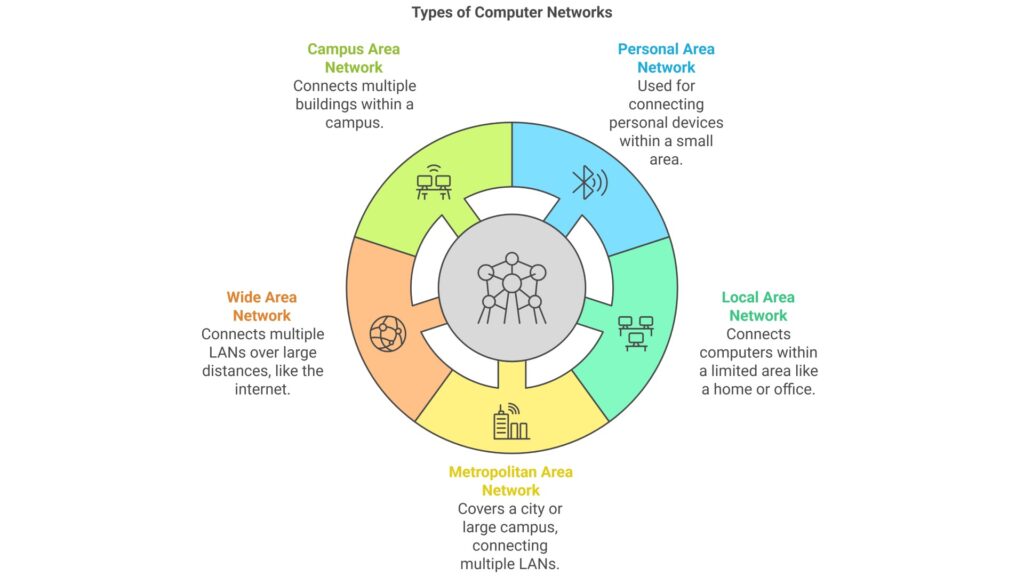
Computer networks are categorized based on their size, geographic scope, and the purpose they serve.
Below is a comprehensive overview of the common types of computer networks.
Personal Area Network (PAN)
A Personal Area Network (PAN) is a network that connects devices within a very small area, typically around an individual user.
Its scope is usually limited to a few meters.
Examples of PANs include Bluetooth connections between a smartphone and headphones or wireless keyboards and mice connected to a computer.
Key characteristics of PANs include low power consumption, a limited range (usually up to 10 meters), and frequent use for personal devices.
Local Area Network (LAN)
A Local Area Network (LAN) connects devices within a limited geographical area, such as a home, office, or school.
Its scope typically spans a single building or campus.
Examples include office networks where computers share printers and internet access and home networks connecting multiple devices like laptops, smartphones, and smart TVs.
LANs are characterized by high-speed data transfer (e.g., Ethernet, Wi-Fi), centralized management using switches, routers, and access points, and the use of wired (Ethernet) or wireless (Wi-Fi) technologies.
Metropolitan Area Network (MAN)
A Metropolitan Area Network (MAN) spans a larger geographic area than a LAN but is smaller than a WAN, typically covering a city or metropolitan area.
The scope can cover several kilometers.
Examples include city-wide public Wi-Fi networks and networks connecting multiple branches of a business within a city.
MANs are faster than WANs but slower than LANs and are often used by ISPs (Internet Service Providers) to connect users to the internet.
Technologies used include fiber optics, microwave links, and Ethernet over long distances.
Wide Area Network (WAN)
A Wide Area Network (WAN) spans a large geographic area, often across cities, countries, or even globally.
Its scope is global. Examples include the Internet, which is the largest example of a WAN, and corporate networks connecting offices in different countries.
WANs typically have lower speeds compared to LANs due to greater distances, require specialized hardware (routers, modems) and communication technologies (fiber optic cables, satellites), and are managed by service providers or large organizations.
Campus Area Network (CAN)
A Campus Area Network (CAN) connects multiple LANs within a specific geographic area, such as a university campus or corporate headquarters.
The scope is larger than a LAN but smaller than a MAN. Examples include university networks connecting classrooms, libraries, and administrative buildings, as well as corporate networks linking departments within a single campus.
CANs combine the benefits of LANs with the scalability of MANs and often use fiber optic cables for high-speed connectivity.
Other Types of Computer Network
Beyond the familiar LANs, WANs, and MANs, a diverse range of specialized computer networks exists, each designed to serve specific purposes and needs.
These “other” types of networks often cater to unique requirements in areas like storage, personal connectivity, or industrial control, expanding the landscape of interconnected devices and their capabilities.
The following are other types of computer networks:
Storage Area Network (SAN)
A Storage Area Network (SAN) is a dedicated high-speed network that provides access to consolidated, block-level storage. It is typically used within a data center or campus.
Examples include enterprise storage solutions for databases and file servers.
SANs are optimized for data storage and retrieval, use protocols like Fibre Channel or iSCSI, and provide high performance and reliability.
Virtual Private Network (VPN)
A Virtual Private Network (VPN) is a secure connection over a public network (like the internet) that allows remote users to access a private network.
Its scope can span globally. Examples include remote employees accessing company resources securely from home and secure browsing using commercial VPN services.
VPNs use encrypted communication to ensure privacy, tunnel data through public networks using protocols like IPSec, L2TP, or OpenVPN, and are often used for remote work and secure internet access.
Wireless Local Area Network (WLAN)
A Wireless Local Area Network (WLAN) is a LAN that uses wireless communication instead of wires to connect devices.
Its scope is similar to a LAN but without physical cables.
Examples include home Wi-Fi networks and public Wi-Fi hotspots in cafes or airports.
WLANs use IEEE 802.11 standards (Wi-Fi), are flexible and mobile-friendly, and may have lower speeds and higher latency compared to wired LANs.
Backbone Network
A Backbone Network is a high-capacity network infrastructure that interconnects smaller networks.
The scope can be local, regional, or global. Examples include the core network of an ISP and data centers interconnected by high-speed fiber optic cables.
Backbone networks feature high bandwidth and low latency, act as the “spine” of larger networks, and often use advanced routing and switching technologies.
Passive Optical Network (PON)
A Passive Optical Network (PON) is a fiber-optic telecommunications technology used for delivering broadband internet access.
Its scope typically covers neighborhoods or small towns. Examples include FTTH (Fiber to the Home) networks.
PONs use optical splitters to distribute signals to multiple users, are cost-effective for last-mile connectivity, and support high-speed internet and multimedia services.
Sensor Network
A Sensor Network is a network of spatially distributed autonomous sensors that monitor physical or environmental conditions.
The scope varies depending on the application (it can be small or large).
Examples include IoT-based home automation systems and environmental monitoring systems.
Sensor networks feature low power consumption, often use wireless communication protocols like Zigbee or LoRaWAN, and focus on collecting and transmitting sensor data.
Ad-Hoc Network
An Ad-Hoc Network is a decentralized network where devices communicate directly with each other without relying on a central infrastructure.
The scope is dynamic and temporary. Examples include mobile ad-hoc networks (MANETs) for disaster response and temporary networks created by smartphones or laptops.
Ad-hoc networks are self-configuring and self-healing, require no routers or access points, and are suitable for environments where traditional infrastructure is unavailable.
Peer-to-Peer (P2P) Network
A Peer-to-Peer (P2P) Network is a network where each device acts as both a client and a server, sharing resources directly.
The scope can vary from small to large.
Examples include file-sharing networks like BitTorrent and distributed computing systems.
P2P networks feature a decentralized architecture, efficient resource sharing, and no single point of failure.
Client-Server Network
A Client-Server Network is a network where one or more servers provide centralized resources and services to clients.
The scope can range from small LANs to large enterprise networks.
Examples include web servers hosting websites and email servers managing email traffic.
Client-server networks offer centralized control and management, improved security and scalability, and clients depend on servers for resources.
Cloud Network
A Cloud Network is a network that delivers computing resources and services over the internet. Its scope is global.
Examples include Amazon Web Services (AWS), Microsoft Azure, and Google Cloud Platform.
Cloud networks provide on-demand access to scalable resources, operate on pay-as-you-go pricing models, and are highly redundant and reliable.
Each type of network serves a unique purpose and is designed to meet specific requirements.
Understanding these types helps in selecting the right network architecture for various applications, whether for personal use, businesses, or large-scale deployments.
Computer Network Access Levels
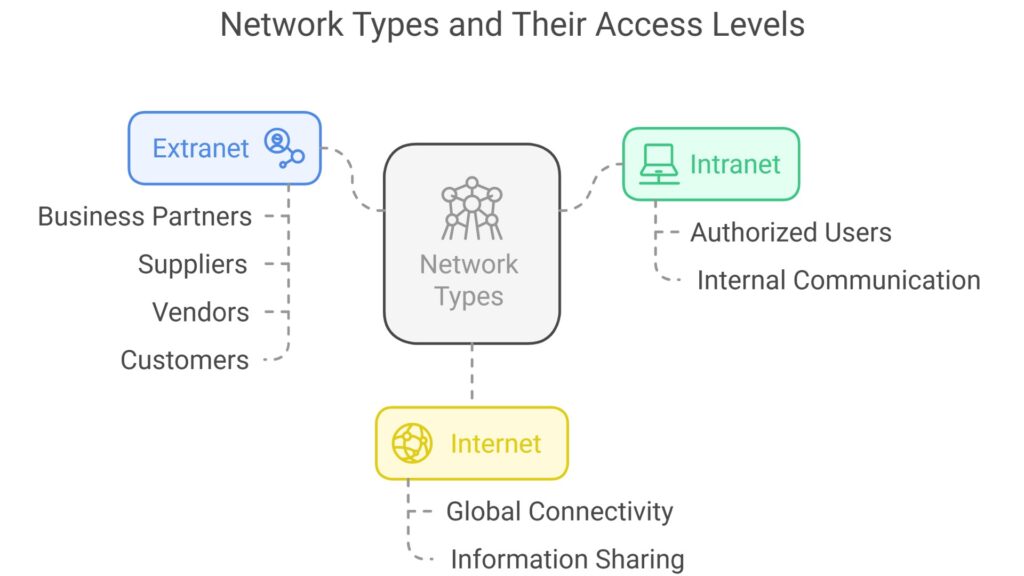
The scope of a computer network defines the extent and boundaries within which communication and data exchange occur.
Depending on the level of access and the intended users, networks can be categorized into three main types: Intranet, Extranet, and Internet.
Each type serves a distinct purpose, ranging from private organizational use to global connectivity.
1. Intranet
An intranet is a private network that is accessible only to authorized users within an organization.
It serves as an internal communication and collaboration platform, allowing employees to share information, resources, and applications securely.
Intranets typically use local area networks (LANs) or wide area networks (WANs) and function similarly to the internet but with restricted access.
Key Features of an Intranet:
Restricted Access: Only employees or authorized users can access the network.
Enhanced Security: Since it is a closed network, it is less vulnerable to external cyber threats.
Centralized Communication: Provides a hub for internal communication, including company announcements, document sharing, and internal messaging.
Integration with Business Applications: Supports applications like enterprise resource planning (ERP), customer relationship management (CRM), and HR management systems.
Examples of Intranet Use:
A company’s internal portal for employees, hosting HR policies, training materials, and payroll systems.
A university’s learning management system (LMS) where students and faculty access study materials, grades, and course schedules.
2. Extranet
An extranet extends the functionality of an intranet by allowing limited external access to business partners, suppliers, vendors, or customers.
It serves as a bridge between a company’s private network and authorized external users, enabling secure business collaboration.
Unlike the internet, an extranet is not publicly accessible and requires authentication to access resources.
Key Features of an Extranet:
Controlled External Access: Allows selected users from outside the organization to access specific information.
Secure Communication: Often uses Virtual Private Networks (VPNs), firewalls, and encryption to ensure data security.
Business Collaboration: Facilitates sharing of documents, project management tools, and supply chain data between organizations.
Improved Efficiency: Reduces reliance on emails and phone calls by providing a centralized platform for real-time updates and collaboration.
Examples of Extranet Use:
A supplier portal where manufacturers and suppliers exchange inventory updates, invoices, and shipping details.
- A healthcare system where hospitals and insurance companies securely share patient records for billing and treatment authorization.
- A customer service portal where clients can track support tickets and receive real-time assistance from the company.
3. Internet
The internet is a global network that connects millions of devices, enabling worldwide communication and information sharing.
It is an open network that allows anyone to access websites, online services, and digital resources from anywhere in the world.
The Internet leverages copper communications and fiber-optic backbone infrastructure to support services like the World Wide Web (WWW), the Internet of Things (IoT), video streaming, and various information services.
A wide range of standardized protocols, administered by the Internet Assigned Numbers Authority (IANA) and regional address registries, govern its operation.
The internet operates using standardized protocols such as TCP/IP (Transmission Control Protocol/Internet Protocol) to ensure seamless data transmission.
Service providers and large enterprises exchange routing information about their address spaces through the Border Gateway Protocol (BGP), creating a resilient global mesh of transmission paths.
Key Features of the Internet:
Global Connectivity: The Internet connects millions of devices worldwide, enabling seamless communication and data exchange. Anyone with an internet connection can access vast amounts of information.
Public Access: Unlike intranets and extranets, the internet is open to everyone.
Scalability: Can accommodate an unlimited number of users and devices.
Diverse Applications: Used for communication, education, business, entertainment, and research.
Examples of Internet Use:
Web Browsing: Accessing information through search engines like Google or Bing.
Online Communication: Using email, social media platforms, and video conferencing.
E-Commerce: Online shopping on platforms like Amazon and eBay.
Cloud Computing: Accessing remote services such as Google Drive, Microsoft OneDrive, or AWS.
Comparison of Intranet, Extranet, and Internet
| Feature | Intranet | Extranet | Internet |
| Access | Internal users only | Internal users + selected external users | Open to the public |
| Security | High (restricted access) | Moderate (controlled access) | Lower (prone to cyber threats) |
| Connectivity | Local or private network | Private network with external access | Global network |
| Use Case | Internal communication, HR, document sharing | Business collaboration, supply chain management | Web browsing, social networking, e-commerce |
| Authentication Required | Yes | Yes | No (for public access) |
The scope of a computer network varies based on its intended users and access restrictions.
Intranets provide secure, internal communication for organizations, while extranets enable controlled collaboration with external stakeholders.
The internet, on the other hand, is an open, global network that facilitates communication, commerce, and entertainment.
Understanding these network scopes helps businesses and individuals choose the right infrastructure to meet their connectivity and security needs.
By combining intranets, extranets, and the Internet, organizations can create flexible and secure networking solutions tailored to their specific requirements.
Importance of Computer Networks
Computer networks are essential in today’s interconnected world, serving as the backbone for communication, collaboration, and access to information.
Here’s a breakdown of their importance:
1. Communication and Collaboration:
- Enhanced Communication: Computer networks enable seamless communication through various mediums like email, instant messaging, video conferencing, and VoIP. This facilitates quick and efficient exchange of ideas, information, and updates, regardless of geographical location.
- Collaboration: Networks empower teams to work together on projects in real-time, sharing files, documents, and resources. This boosts productivity and allows for efficient teamwork, even when team members are geographically dispersed.
2. Resource Sharing:
- Hardware Sharing: Computer networks allow multiple users to share expensive hardware resources like printers, scanners, and storage devices. This reduces costs and optimizes resource utilization.
- Software Sharing: Networked software allows for centralized installation and management, making updates and maintenance easier. It also enables collaborative use of applications, improving efficiency.
- Data Sharing: Networks enable easy sharing of data and information between authorized users, facilitating access to centralized databases and promoting knowledge sharing within organizations.
3. Access to Information:
- Internet Access: Networks provide access to the vast resources of the internet, enabling users to find information, conduct research, and stay connected to the world.
- Centralized Information: Organizations use networks to create centralized databases and knowledge repositories, making information readily available to authorized personnel.
4. Business Efficiency and Productivity:
- Streamlined Operations: Networks automate business processes, improve communication, and facilitate data sharing, leading to increased efficiency and productivity.
- Remote Access: Computer networks enable remote access to systems and data, allowing employees to work from anywhere, anytime, promoting flexibility and work-life balance.
- Business Continuity: Networks ensure business continuity by providing access to backup systems and data in case of disruptions or disasters.
5. Entertainment and Social Connection:
- Online Entertainment: Computer networks provide access to streaming services, online games, and social media platforms, offering entertainment and leisure options.
- Social Networking: Networks facilitate social connection through social media platforms, enabling people to connect with friends, family, and communities of interest.
6. Global Connectivity:
- Global Communication: Networks connect people and organizations across the globe, fostering international collaboration, trade, and cultural exchange.
- Access to Global Markets: Networks enable businesses to reach customers and partners worldwide, expanding their market reach and promoting global trade.
NOTE
The computer networks are indispensable in today’s world, playing a crucial role in communication, collaboration, information access, business efficiency, entertainment, and global connectivity.
They have become an integral part of our lives, shaping the way we work, learn, communicate, and interact with the world around us.
Final Note
Computer networks are fundamental to modern communication, business operations, and daily life.
They provide the foundation for internet connectivity, cloud computing, and real-time data exchange, making them essential in both personal and enterprise environments.
Understanding the roles and functions of essential computer network devices—such as Network Interface Cards, switches, hubs, routers, and firewalls—is fundamental for anyone involved in networking.
Each device contributes to the overall performance, security, and efficiency of the network.
As technology continues to evolve, the role of computer networks becomes even more critical, enabling innovation and connectivity in an increasingly digital world.
Understanding the components and functions of networks empowers individuals and organizations to leverage their capabilities effectively.
If you found this post about “Computer Network” helpful or think it might be useful to others, please feel free to share it





