What You Need To Know About CAPTCHA
14 min read
Understanding CAPTCHA
CAPTCHA is a familiar part of our online experience, often popping up when we try to log in, sign up, or submit a form on a website.
These “I’m not a robot” tests play a critical role in securing the internet by distinguishing humans from automated bots.
But what exactly is a CAPTCHA, how does it work, and why does it sometimes feel like a hurdle?
In this comprehensive guide, we’ll explore the origins, mechanics, types, benefits, challenges, and solutions related to CAPTCHA, ensuring you have all the information you need to understand this essential web security tool.
What Is a CAPTCHA?
A CAPTCHA, which stands for Completely Automated Public Turing Test To Tell Computers and Humans Apart, is a challenge-response test designed to verify that a user is human.
The term was coined in 2003 by researchers Luis von Ahn, Manuel Blum, Nicholas J. Hopper, and John Langford, building on earlier concepts from 1997.
Unlike a traditional Turing test, where a human evaluates a machine’s intelligence, a CAPTCHA is a reverse Turing test administered by a computer to differentiate humans from bots.
CAPTCHAs are widely used to prevent spam, protect against automated attacks, and secure online interactions like account creation or form submissions.
CAPTCHAs work by presenting challenges that are easy for humans but difficult for automated systems. For example, a classic CAPTCHA might ask you to type distorted text or select images containing specific objects, such as traffic lights.
These tasks leverage human cognitive abilities, like pattern recognition, which bots historically struggle to replicate.
Over time, CAPTCHAs have evolved to stay ahead of increasingly sophisticated bots, incorporating advanced technologies like behavioral analysis and machine learning.
The Evolution of CAPTCHA Technology
The history of CAPTCHA began in the late 1990s when early internet users, including hackers, sought ways to obscure text from automated systems monitoring forums.
By replacing letters with look-alike characters (e.g., “HELLO” as “|-|3|_|_0”), they evaded keyword filters.
This need to differentiate humans from machines led to the development of formal CAPTCHA systems.
The first widely recognized CAPTCHA, known as reCAPTCHA v1, emerged in 1997, requiring users to decipher distorted text from images.
As bots became more advanced, capable of using machine learning to decode distorted text, traditional CAPTCHAs became less effective.
In response, Google acquired reCAPTCHA in 2009, originally developed by Carnegie Mellon University researchers. Google’s reCAPTCHA introduced more complex tests, sourcing text from real-world images like street signs or scanned books to aid digitization efforts.
By 2013, reCAPTCHA began incorporating behavioral analysis, monitoring user interactions like mouse movements to assess human-like behavior.
The evolution continued with the “no CAPTCHA reCAPTCHA” in 2014, where low-risk users could simply check a box to verify their humanity, while suspicious users faced image-based challenges.
By 2017, Google introduced “invisible reCAPTCHA,” which verifies users in the background without requiring interaction, relying on behavioral cues like browsing patterns.
Today, alternatives like Cloudflare’s Turnstile and hCaptcha offer non-intrusive, privacy-focused solutions, further advancing CAPTCHA technology.
How CAPTCHAs Work
CAPTCHAs are designed to distinguish between real users and automated bots. They do this by presenting challenges that are easy for humans but difficult for machines to solve.
Here’s a closer look at how these tools work behind the scenes to protect websites and ensure secure user interactions.
Challenge Presentation by CAPTCHA
CAPTCHAs don’t show up randomly. Websites typically trigger them during sensitive activities like logging in, signing up, submitting a form, or posting a comment.
They can also appear when a user’s behavior raises red flags and mimics a bot, such as clicking too many links too quickly, refreshing a page multiple times, or trying to access a service from an unusual location.
These behavioral cues help websites determine when to double-check if the user is truly human.
Types of CAPTCHA Challenges
CAPTCHAs come in several forms, each designed to tap into a skill where humans outperform bots:
Text-Based CAPTCHAs: These older versions display distorted letters and numbers that users must type into a box. They were once very effective, but today’s bots can often bypass them using advanced Optical Character Recognition (OCR) software. As a result, they’ve fallen out of favor.
Image Recognition CAPTCHAs: One of the most common forms today, this type asks users to identify objects in a series of images — like picking out traffic lights or buses. These rely on the human brain’s superior ability to interpret images quickly and accurately.
Behavioral CAPTCHAs: These newer systems, like reCAPTCHA v3 or Cloudflare Turnstile, don’t require you to click or type anything. Instead, they quietly monitor your behavior — mouse movements, typing rhythm, scroll speed — and assign a risk score. If you seem human, you pass through without any challenge.
Mathematical CAPTCHAs: These ask users to solve basic math problems, such as “What is 5 + 3?” They’re simple for humans and more accessible for people with visual impairments. However, their simplicity also makes it easier for bots to crack.
How CAPTCHA Verification Works
Once you respond to a CAPTCHA, your answer is sent to the website’s server. The server compares your input to the expected answer:
- If it matches, you’re granted access to proceed.
- If it doesn’t, you might be asked to try again or face a more difficult challenge.
This process happens automatically and usually takes just a second or two. The key benefit is that it’s all handled by software — no human administrator is needed to verify users, which makes CAPTCHAs highly scalable for large websites.
Can Bots Still Get Through?
Unfortunately, CAPTCHAs aren’t perfect. As bots have become more advanced, some are now able to solve even complex CAPTCHA puzzles using machine learning.
Others bypass them entirely by outsourcing the work to human “CAPTCHA farms” — services where real people are paid small amounts to solve CAPTCHAs for bots in real time.
Despite these challenges, CAPTCHAs still serve as a strong line of defense. They dramatically reduce the number of automated attacks, spam, and fraudulent activities, especially when paired with other security measures.
Types of CAPTCHAs and Their Applications
CAPTCHAs, or Completely Automated Public Turing tests to tell Computers and Humans Apart, come in a range of formats. Each type has its own strengths, weaknesses, and best-use scenarios.
Let’s break down the main types of CAPTCHAs and where they’re most effectively used.
Traditional Text-Based CAPTCHAs
These are the original CAPTCHAs most people remember — they ask users to type in distorted letters or numbers shown in an image.
In the early 2000s, they served as an effective barrier against bots. However, advancements in Optical Character Recognition (OCR) have made them far easier for bots to decode.
Add to that the growing concern over accessibility and user frustration, and their popularity has declined.
Best for: Low-security websites that want a quick, lightweight CAPTCHA solution.
Image-Based CAPTCHAs
Made popular by Google’s reCAPTCHA, this version asks users to identify specific objects — like traffic lights or bicycles — within a group of images.
These CAPTCHAs are more intuitive and engaging for most users and harder for bots to crack. However, they pose challenges for users with visual impairments and can sometimes be time-consuming.
Best for: Websites facing moderate to high bot traffic, such as e-commerce platforms and sign-up forms.
Audio CAPTCHAs
Designed with accessibility in mind, audio CAPTCHAs let users listen to distorted recordings and type what they hear.
They help users who can’t see, but they are far from perfect. Many people find them hard to understand, and speech-to-text bots are starting to decode them as well.
Worse still, deafblind users are often left without any viable option at all.
Best for: Complementing visual CAPTCHAs for improved accessibility—not standalone solutions.
Behavioral CAPTCHAs
These are some of the most seamless CAPTCHA experiences available today.
Systems like reCAPTCHA v3 and Cloudflare Turnstile quietly monitor your behavior in the background — tracking mouse movements, clicks, scrolling, and typing speed — to determine whether you’re human.
There are no puzzles to solve, no checkboxes to click. If the system deems your behavior safe, you pass instantly.
Best for: User-friendly websites that prioritize speed and accessibility without compromising on security.
Mathematical CAPTCHAs
Simple but effective, these CAPTCHAs ask users to solve a basic math equation or word-based problem, such as “What is 3 + 5?”
They’re relatively accessible and easy for most humans to complete, but not as effective against more advanced bots.
Best for: Blogs, contact forms, or small business sites needing a basic layer of protection.
Cryptographic CAPTCHAs
A newer, cutting-edge category, cryptographic CAPTCHAs rely on hardware-based user verification.
Tools like Cloudflare’s Cryptographic Attestation of Personhood use devices such as YubiKeys to confirm a person’s presence without requiring them to complete a challenge.
These systems maximize privacy and accessibility while ensuring top-tier bot protection.
Best for: High-security environments, enterprise systems, and users who already rely on hardware security keys.
What is reCAPTCHA?
reCAPTCHA, also known as Google reCAPTCHA, is a system designed to help websites tell the difference between real human users and automated bots.
Originally created by computer scientist Luis von Ahn, reCAPTCHA was developed in response to a growing concern: people were spending too much time solving traditional CAPTCHA puzzles with little real-world benefit.
To make that time more productive, von Ahn created reCAPTCHA — a smarter version of the original CAPTCHA — which Google acquired in 2009.
How reCAPTCHA Started
The original goal of reCAPTCHA was twofold: verify users were human, and help digitize books.
Instead of asking users to identify random distorted characters, reCAPTCHA used scanned words from books that computers struggled to recognize.
Users would type in these words, effectively helping solve OCR (Optical Character Recognition) problems while proving they weren’t bots.
Each reCAPTCHA would display two words: one the system already knew (to test user accuracy) and one unknown word (to be deciphered by multiple users).
If enough users agreed on the unknown word, it was added to the system — helping digitize massive libraries one word at a time.
Evolving for Better User Experience
As OCR technology improved, the need for manual word recognition declined. Google shifted reCAPTCHA’s focus toward enhancing user experience while maintaining security.
This led to the introduction of the “No CAPTCHA reCAPTCHA”, where users simply click a checkbox labeled “I’m not a robot.”
It seems simple, but behind the scenes, the system runs a detailed analysis — checking your IP address, browser history, mouse movements, and other behaviors to determine if you’re a human.
The Rise of Invisible reCAPTCHA
In its latest evolution, Google introduced invisible reCAPTCHAs, removing even the checkbox. For most legitimate users, there’s no challenge at all — they simply continue using the site without interruption.
However, if the system detects suspicious behavior, it can still trigger a traditional CAPTCHA challenge.
Benefits of CAPTCHAs
CAPTCHAs play a vital role in maintaining security, preventing online abuse, and enhancing the overall experience for users across the internet.
Originally designed to distinguish between humans and bots, CAPTCHAs have evolved into powerful tools with a wide range of benefits for both website administrators and users.
Here are the key advantages:
Bot Prevention
One of the most important benefits of CAPTCHAs is bot prevention. Malicious bots make up a large portion of today’s internet traffic and are frequently used by cybercriminals to launch harmful attacks.
These bots can flood websites with spam, harvest sensitive data, and execute credential stuffing attacks—where stolen passwords are used to gain unauthorized access to user accounts.
CAPTCHAs act as gatekeepers, allowing only real humans to perform certain actions on a site. This significantly reduces the chances of bots causing harm.
Enhance Online Security
In addition to blocking bots, CAPTCHAs also enhance online security. They’re typically placed at critical checkpoints such as login forms, account registrations, online transactions, and password recovery pages.
By requiring users to prove they’re human before proceeding, CAPTCHAs help protect sensitive user data, secure online accounts, and minimize the risk of identity theft or fraud.
This extra layer of defense is especially important in an era where cyberattacks are growing more frequent and sophisticated.
Crowdsourcing Data
Another often overlooked advantage of CAPTCHAs is their role in crowdsourcing for good. Earlier versions of Google’s reCAPTCHA asked users to identify and transcribe hard-to-read text scanned from old books and newspapers—texts that OCR (optical character recognition) technology couldn’t interpret accurately.
Millions of people solving these CAPTCHAs helped digitize countless historical documents, contributing to projects like Google Books and preserving valuable information for future generations.
Enhanced User Experience
Modern CAPTCHAs have also made great strides in improving user experience. Gone are the days of frustrating puzzles or difficult-to-read squiggly text.
Newer innovations like invisible reCAPTCHA and Turnstile work quietly behind the scenes. These systems analyze subtle user behaviors—such as mouse movement, scrolling, and typing patterns—to determine whether the visitor is human.
In most cases, users don’t need to click anything at all, allowing them to move through websites smoothly while still being protected.
Challenges and Limitations of CAPTCHAs
While CAPTCHAs play a vital role in defending websites from bots and cyber threats, they’re not without their downsides.
As the internet continues to evolve, so do the challenges associated with these verification tools. Let’s take a closer look at the key limitations of CAPTCHAs:
Poor User Experience
One of the biggest complaints about CAPTCHAs is how disruptive they can be.
Whether it’s squinting at distorted letters or clicking every image with a traffic light, users often find CAPTCHAs annoying and time-consuming.
Research shows that around 15% of users abandon websites when faced with CAPTCHA challenges.
This drop-off can hurt conversions, frustrate customers, and ultimately impact business success.
CAPTCHA Accessibility Issues
CAPTCHAs can be especially difficult—or even impossible—for people with disabilities.
Visual CAPTCHAs are not usable for blind or visually impaired users, while audio CAPTCHAs aren’t much better. In fact, studies reveal that only about 31.2% of users solve audio CAPTCHAs correctly.
For users who are deafblind, CAPTCHAs can completely block access to content or services.
This raises serious concerns about digital inclusivity and equal access.
Easily Bypassed by Bots
Although CAPTCHAs are meant to stop bots, more sophisticated ones can often slip through.
AI-powered bots now use machine learning to solve text-based and image-based CAPTCHAs with increasing accuracy.
In addition, CAPTCHA farms—where humans are paid to solve CAPTCHA challenges—make it easy for attackers to get around security for as little as $0.50 per 1,000 CAPTCHAs.
These tactics reduce the effectiveness of CAPTCHAs as a security tool.
CAPTCHA Systems Privacy Concerns
Some CAPTCHA systems raise questions about data privacy. For instance, early versions of Google’s reCAPTCHA were criticized for using user data to train artificial intelligence or support targeted advertising.
In 2020, Cloudflare switched to hCaptcha, citing concerns about Google’s potential data misuse.
Although Google denies using reCAPTCHA data for ads, the privacy debate continues to be a red flag for privacy-conscious users and organizations.
CAPTCHA Systems Regional Limitations
CAPTCHAs also face operational challenges in certain parts of the world. In countries like China, where Google services are blocked, reCAPTCHA simply doesn’t work.
This affects nearly 25% of global internet users, potentially cutting off large portions of the online population from websites that rely solely on Google’s CAPTCHA services.
Common CAPTCHA Issues and Solutions
When creating accounts or interacting with websites, users may encounter CAPTCHA-related problems. Here are common issues and how to address them, particularly in the context of account creation:
- CAPTCHA Not Loading: This can result from browser issues or network instability.
Solution: Clear your browser’s cache and cookies, try a different browser (e.g., Chrome, Firefox, Edge), or ensure your device’s date and time are synced with an internet server. - Failing CAPTCHA Challenges: Incorrect inputs or suspicious activity (e.g., using a VPN) can trigger failures.
Solution: Double-check your responses, refresh the CAPTCHA for a new challenge, or disable VPNs/proxies, as they may flag your IP as suspicious. If using public Wi-Fi, switch to a personal network, as shared IPs can be flagged due to others’ actions. - Accessibility Issues: Visual or audio CAPTCHAs can be challenging for users with disabilities.
Solution: Look for audio CAPTCHA options or contact the website’s support for alternative verification methods. Some sites offer mathematical CAPTCHAs for better accessibility. - Frequent CAPTCHA Prompts: Rapid browsing or bot-like behavior can trigger repeated CAPTCHAs.
Solution: Slow down your actions, avoid refreshing pages quickly, and ensure your browser isn’t running extensions that interfere with CAPTCHA scripts.
For specific scenarios like Gmail account creation, CAPTCHAs may appear during phone number verification or form submission.
If you encounter issues, try refreshing the CAPTCHA, using a stable internet connection, or switching to a different device or network.
The Future of CAPTCHA: Alternatives and Innovations
As bots become smarter, CAPTCHAs are evolving to balance security, user experience, and accessibility. Notable advancements include:
Cloudflare Turnstile
Cloudflare Turnstile is a free tool designed to replace traditional CAPTCHAs on websites.
It provides a user-friendly and privacy-preserving way to verify that visitors are human, without requiring them to solve puzzles or complete other time-consuming tasks.
Turnstile achieves this by using non-intrusive JavaScript challenges and behavioral analysis. It works by analyzing device and browser behavior to identify legitimate users, often without the user even realizing a check is occurring.
Importantly, it is WCAG 2.1 Level AA compliant, ensuring accessibility, and does not harvest data for advertisements.
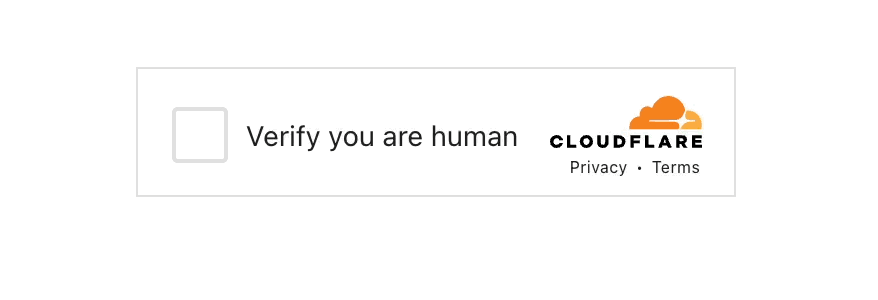
hCaptcha
It presents visual challenges, such as image labeling and object identification. These challenges verify user identity, which the system then uses to determine if the user is human.
Unlike some other CAPTCHAs, hCaptcha prioritizes user privacy and minimizes data collection while still offering robust bot protection.
As an independent CAPTCHA service, hCaptcha performs as well as or better than reCAPTCHA in speed and solve rates, and it’s also accessible in regions where Google services are blocked.
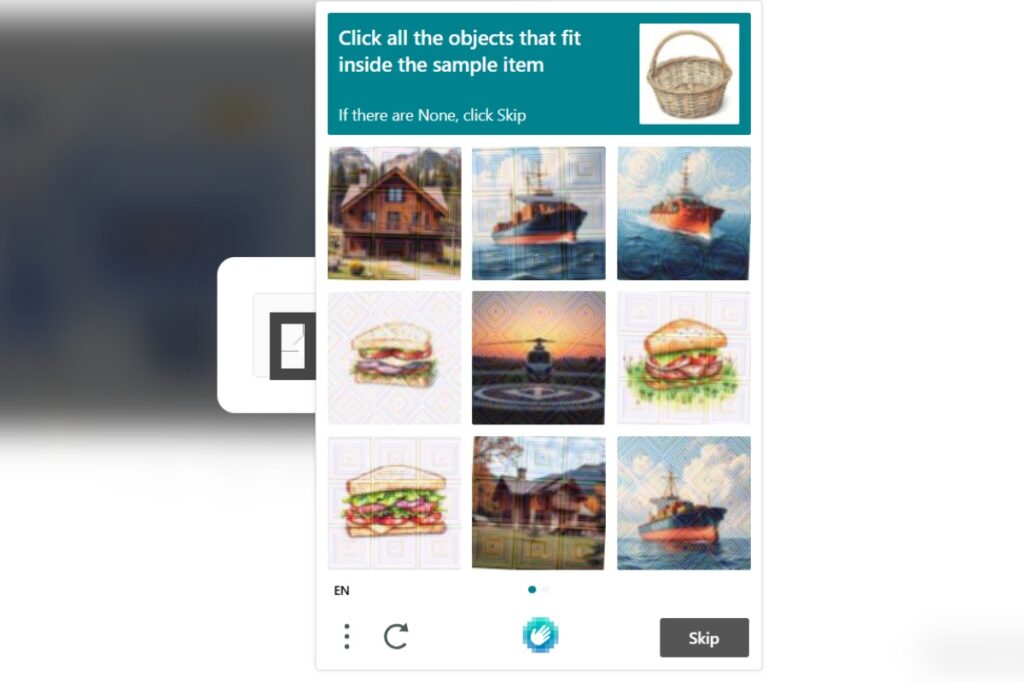
Private Access Tokens (PATs)
Introduced by Apple in 2022, PATs use cryptographic tokens to verify devices without CAPTCHAs, reducing user friction and enhancing privacy.
Private Access Tokens (PATs) are security measures that allow users to authenticate to systems without revealing their personal credentials, often used in software development for secure API access and automation.
They act as unique, short-lived “keys” for accessing specific resources, offering granular permissions and easy revocation without affecting the main user account. Supported by Google and Cloudflare, PATs are gaining traction.
Cryptographic Attestation of Personhood (CAP)
This is an experimental system developed by Cloudflare. It verifies that an online user is human and not a bot, replacing traditional CAPTCHAs.
CAP leverages Web Authentication (WebAuthn) and cryptographic techniques to confirm a user’s identity through hardware security keys or biometric authentication.
CAP aims to provide a more user-friendly and secure way to verify human identity online, moving away from the often frustrating and sometimes inaccessible CAPTCHA puzzles.
Instead of solving image or text-based challenges, users can prove they are human by interacting with a hardware security key (like a YubiKey) or using biometric authentication, such as Face ID or fingerprint scanning.
This relies on the Web Authentication API (WebAuthn), a standard implemented in modern browsers and operating systems, which enables websites to use the cryptography capabilities of users’ devices.
These innovations aim to reduce the estimated 500 years of human time wasted daily on CAPTCHAs while maintaining robust security.
Final Note
CAPTCHAs remain a cornerstone of online security, protecting websites from bots while enabling human access.
From their origins as distorted text challenges to modern invisible and cryptographic solutions, CAPTCHAs have evolved to counter sophisticated threats.
However, they’re not without flaws, including accessibility issues, user frustration, and bot bypasses.
By understanding how CAPTCHAs work and applying troubleshooting tips, users can navigate challenges like those encountered during account creation.
Meanwhile, emerging technologies like Cloudflare Turnstile and PATs promise a future where security is seamless and user-friendly.
For persistent CAPTCHA issues, check Google’s Help Center for detailed support or explore alternative verification methods offered by websites.
As CAPTCHA technology continues to advance, it’s clear that the goal is a better internet—one that’s secure, accessible, and frustration-free for all users.
If you found this post about “CAPTCHA” helpful or think it might be useful to others, please feel free to share it






